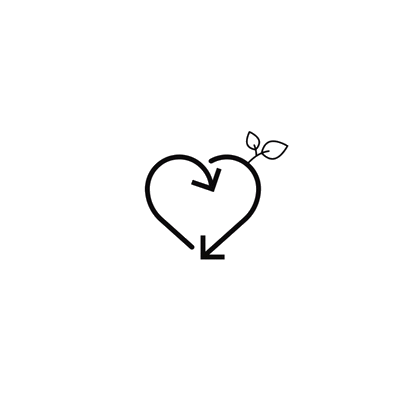Tu carrito
Seguir comprandoTu carrito esta vacío
Seguir comprando¿Tienes una cuenta?
Inicia sesión para finalizar tus compras con mayor rapidez.
Contenido desplegable
¿Ingresando códigos de descuento?
Los códigos de descuento y las tarjetas de regalo se pueden canjear al finalizar la compra.
Dispositivos móviles:
- Mientras esté en la página de pago, busque la sección "Resumen del pedido y código de descuento/entrada de tarjeta de regalo" en la parte superior.
- Expanda esta sección para revelar más opciones.
- Busque el campo "Código de descuento o tarjeta de regalo", ingrese sus códigos de descuento o tarjetas de regalo y luego toque "Aplicar".
- Alternativamente, también puede ingresar sus códigos en la parte inferior de la página de pago.
Dispositivos de pantalla más grande:
- En el lado derecho de la página de pago, verá el campo "Código de descuento o tarjeta de regalo".
- Introduce tus códigos de descuento o tarjetas regalo en este campo.
- Toque o haga clic en "Aplicar" para canjear su descuento.
Total estimado
$0.00 USD
colección destacada
-
J.Jill Women's Navy Blue Loose Fit Linen Pull On Pants - S
Proveedor:J.JillPrecio habitual $37.95Precio habitualPrecio unitario / por$63.25Precio de oferta $37.9540% OFF -
Madewell Women's Blue Chambray Apron Bow Back Jumpsuit - 00
Proveedor:MadewellPrecio habitual $38.95Precio habitualPrecio unitario / por$64.92Precio de oferta $38.9540% OFF -
Nike Women's Green High Waisted 7/8 Athletic Leggings - XL
Proveedor:NikePrecio habitual $30.95Precio habitualPrecio unitario / por$51.58Precio de oferta $30.9540% OFF -
DKNY Women's Beige Stretch Chino Shorts - 12
Proveedor:DKNYPrecio habitual $31.95Precio habitualPrecio unitario / por$53.25Precio de oferta $31.9540% OFF
1
/
de
4